MAKE CARTOON FROM YOUR PHOTO WITH JUST 1 CLICK
This program converts photos into color drawings or cartoons.
To start, press the Load Photo button and load a photo file. The supported file formats are jpeg, jpg, gif, png, bmp, tiff, wmf and emf.
For best results, use high quality photographs. A high quality photo is a photo with good contrast and no grain; it does not necessary have to be high resolution. Once the photo is loaded, the program processes it (it can take a few seconds, depending on your computer) and displays the initial image. On the right from the Load Photo button, there is a Smooth - Crisp slider. Moving this slider changes the look of the image.
Summarizing, the first step is loading photo and setting up the desired crispiness. The result image consists of solid-color areas, like mosaics. Changing this initial image into the final one is done in two additional steps.
The next (second) step is also a really quick one - use the slider to set up the overall level of details in the image. When the slider is moved to the right, the number of areas increases, and when the slider is moved to the left, the number of solid-color areas decreases.

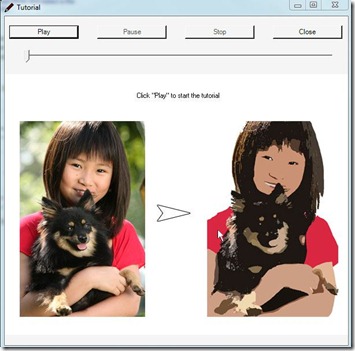


Currently have 0 comments: