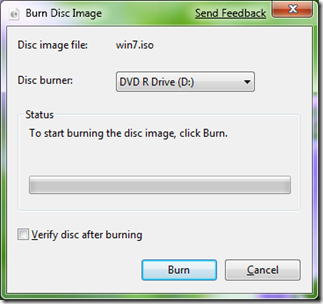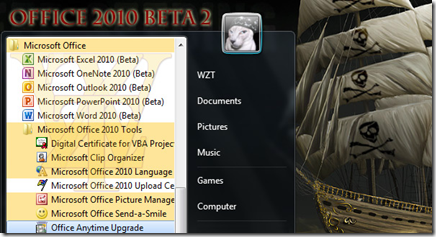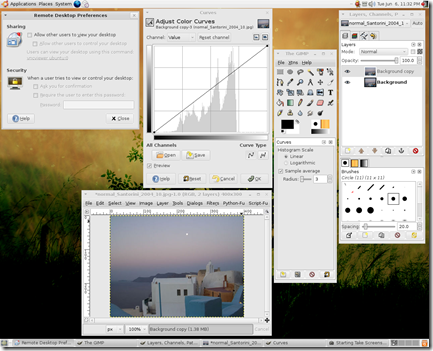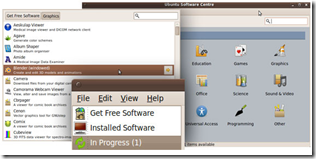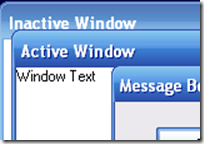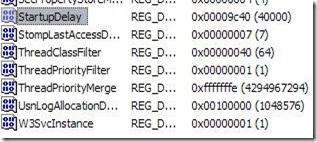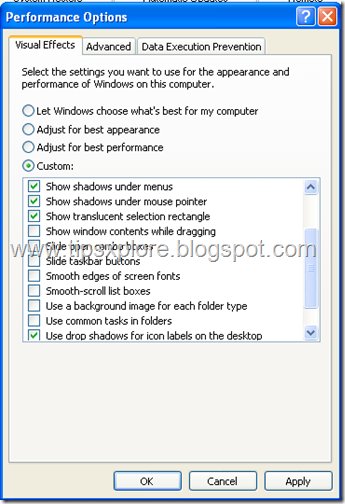MAKE CARTOON FROM YOUR PHOTO WITH JUST 1 CLICK
This program converts photos into color drawings or cartoons.
To start, press the Load Photo button and load a photo file. The supported file formats are jpeg, jpg, gif, png, bmp, tiff, wmf and emf.
For best results, use high quality photographs. A high quality photo is a photo with good contrast and no grain; it does not necessary have to be high resolution. Once the photo is loaded, the program processes it (it can take a few seconds, depending on your computer) and displays the initial image. On the right from the Load Photo button, there is a Smooth - Crisp slider. Moving this slider changes the look of the image.
Summarizing, the first step is loading photo and setting up the desired crispiness. The result image consists of solid-color areas, like mosaics. Changing this initial image into the final one is done in two additional steps.
The next (second) step is also a really quick one - use the slider to set up the overall level of details in the image. When the slider is moved to the right, the number of areas increases, and when the slider is moved to the left, the number of solid-color areas decreases.
VISUAL BASIC PORTABLE EDITION JUST 5MB
SUPER MARIO CLASSIC game


to configure the snes games to your joypad / joysyick / control pad .
download and install game
press escape
in the menu select config
in config select 'imput '
choose the keys you wish for your gamepad
exit and enjoy
seed games and confirm for others that they are virus free and working .
File size: 3.06
![]()
100 HI TECH ICONS & PNG FOR WINDOWS AND MAC
Burn images in Window 7
ISO images can be burned into CD/DVD Drives in windows 7 ,To burn an ISO Just double-click the ISO image, choose the drive with the blank disc, click Burn and watch as your disc is created.
Protect your Computer from USB Virus
you ever attached a USB to a computer and later found out that the Computer is infected by a virus? I have definitely faced this situation many times. If you attach your infected USB drive to the infected computer the virus is transferred to the Computer in no time infecting all the important documents. But now you don’t have to worry about any USB Virus because USB Disk Security provides 100% protection against any threats via USB drive. USB Disk Security provides 100% protection against any threats via USB drive, however, the majority of other products are unable even to guarantee 90% protection. USB Disk Security is the best antivirus software to permanently protect offline computer without the need for signature updates, but other antivirus software should update signature database regularly, and they cannot effectively protect offline computer. This light and easy to use solution is 100% compatible with all software and doesn’t slow down your computer at all. You pay USB Disk Security once and get it all, however, other antivirus products should be paid for updates every year.
Product Highlights: 100% protection against any malicious programs via USB storage USB Disk Security uses innovative proactive technology to block any threats via USB drive. There are relatively few products available in shops or on the Internet which offer even close to 100% protection against any malicious programs via USB drive. The majority of products are unable even to guarantee 90% protection. USB Disk Security is the world’s best software to block threats via USB drive. The best solution to protect offline computer Other antivirus software should update signature database regularly, and they cannot effectively protect offline computer that is not connected to the Internet. When new viruses, worms and other malicious attacks strike, traditional signatures are insufficient. Every minute one waits for a virus signature update creates a window of vulnerability that could have devastating consequences. USB Disk Security uses advanced proactive detection techniques, requires no signature updates, and closes the window of vulnerability left open by other reactive, signature-based responses. The world’s fastest and smallest antivirus software With USB Disk Security, it’s not necessary to sacrifice speed for detection and scanning. Compare antivirus software and you’ll discover that USB Disk Security is by far one of the smallest applications in the industry. For example, the v5.0 of USB Disk Security installer is just 1 MB. The program utilizes approximately 1 to 7 MB of RAM. 100% compatible with all software Incompatibility between antivirus programs is an issue. In the vast majority of cases, installing two antivirus programs from different vendors on one machine (for increased protection) is technically impossible, as the two programs will disrupt each other’s functioning. However, USB Disk Security is 100% compatible with all software, including Windows Vista. Simple to use USB Disk Security has been specifically designed to perform effectively regardless of the user’s level of computer expertise. Just install and forget it. System Requirement 100MHz Processor or more, 16MB RAM or more. The operating system should be Windows 95, Windows 98, Windows 2000, Windows XP, Windows NT 4.0, Windows ME, or Vista.
Microsoft Office 2010 Beta 2 BUILD 14.0.4514.1009 X86-X64 ENGLISH
| Serials for Office 2010 Beta 2: |
ubuntu-9.10-desktop-i386.iso
Ubuntu is an operating system built by a worldwide team of expert developers. It contains all the applications you need: a web browser, office suite, media apps, instant messaging and much more.
Ubuntu is an open-source alternative to Windows and Office.
Finding IP Address of the sender in Yahoo Mail!!
| 1. Log into your Yahoo! mail with your username and password. 2. Click on Inbox or whichever folder you have stored your mail. 3.Open the mail. 4. If you do not see the headers above the mail message, your headers are not displayed . To display the headers, * Click on Options on the top-right corner * In the Mail Options page, click on General Preferences * Scroll down to Messages where you have the Headers option * Make sure that Show all headers on incoming messages is selected * Click on the Save button * Go back to the mails and open that mail. 5.You should see similar headers like this: * Yahoo! headers : Daniel. 6. Look for Received: from followed by the IP address between square brackets [ ].For example, [202.45.137.179] 7.That is be the IP address of the sender! |
How to Open ORKUT IN BLOCKED PC
open any types of websites from following links if it banned..
enjoy
www.mathtunnel.com
www.gravitywars.com
www.kproxy.com
www.calculatepie.com
http://www.anonymizer.com
Open the above sites and just type in http://www.orkut.com in
companies or colleges where its blocked n enjoy
Change Your Ip In Less Then 1 Minute
1. Click on "Start" in the bottom left hand corner of screen
2. Click on "Run"
3. Type in "command" and hit ok
You should now be at an MSDOS prompt screen.
4. Type "ipconfig /release" just like that, and hit "enter"
5. Type "exit" and leave the prompt
6. Right-click on "Network Places" or "My Network Places" on your desktop.
7. Click on "properties"
You should now be on a screen with something titled "Local Area Connection", or something close to that, and, if you have a network hooked up, all of your other networks.
8. Right click on "Local Area Connection" and click "properties"
9. Double-click on the "Internet Protocol (TCP/IP)" from the list under the "General" tab
10. Click on "Use the following IP address" under the "General" tab
11. Create an IP address (It doesn't matter what it is. I just type 1 and 2 until i fill the area up).
12. Press "Tab" and it should automatically fill in the "Subnet Mask" section with default numbers.
13. Hit the "Ok" button here
14. Hit the "Ok" button again
You should now be back to the "Local Area Connection" screen.
15. Right-click back on "Local Area Connection" and go to properties again.
16. Go back to the "TCP/IP" settings
17. This time, select "Obtain an IP address automatically"
tongue.gif 18. Hit "Ok"
19. Hit "Ok" again
20. You now have a new IP address
New Microsoft Free Desktop Themes for Windows XP
Microsoft Zune Theme description
A special Windows XP Theme from Microsoft designed to look like its new Zune portable media player
Microsoft Zune Theme is a special Windows XP Theme from Microsoft designed to look like its new Zune portable media player. This is an official skin for Windows XP that has a dark grey style and orange Start menu.Download it here directly.
Royale Theme for WinXP description
Royale Theme is a new theme, potentially destined for Windows XP, that has leaked out of Microsoft and onto the web. The theme appears to have come out of a beta version of Media Center 2005 that was in testing.
The theme is not a substantially different incarnation of the existing of Luna, the current default theme for Windows XP. You can see the main changes in the screenshots below; one could describe it as being a 'glass mod' of Luna. Download it here directly.
Royale Noir
How to bootup computer in 10 seconds lesser?
4) Locate the key"Startup Delay" and double click on it.1) Press Windows Key and "R" to launch the run command.
2) Type "regedit" inside the input space.
3) Navigate to the registry key
| HKEY_LOACAL_MECHINE\SYSTEM\CurrentControlSet\Control\ContentIndex |
5) Select Decimal, and change the value to 40000
PLZ GIVE FEEDBACK WHATHER IT WORK OR NOT
Keyboard Shortcuts For Ubuntu
| General keyboard shortcutsCtrl + A = Select all |
Tricks to Reduce PDF File Size
The two biggest things to look at when you want to reduce the size of PDF files are removing objects and downsampling/shrinking the images it contains.
A handy trick for reducing PDF file size is to re-create or ‘re-fry’ your PDF. By creating the PDF again you can strip out plenty of unwanted objects, remove tags, and compress images further. You can do this with any tool that supports ‘print to PDF’ functionality. For this trick I’ll use the free free PrimoPDF print driver.
Open the PDF file
Open the Print dialog
Select PrimoPDF from the list of printers
On the PrimoPDF dialog, click eBooks. (Or to manually control the level of downsampling, choose Custom.)
Click OK.
Shrink all images in PDF files
For PDF files that contain many images, downsampling all of them can make a noticeable difference.
Open the PDF in your PDF editor
In Nitro PDF Professional, go to Nitro PDF Button > Prepare > Optimize Document. In Acrobat 8, go to Advanced > PDF Optimizer.
In Nitro PDF Professional, use the slider to select the level of downsampling. In Acrobat 8, in the Images tab, specify the level of downsampling.
How to Optimize Display Settings IN window xp
Windows XP can look sexy but displaying all the visual items can
waste system resources. To optimize
| 1. Click the Start button |
Make window xp faster by Disabling Extra Startup Programs
There are certain programs that Windows will start every time you
boot up your system, and during the startup phase, they're all
competing for a slice of your CPU speed. Extra or unwanted items
in the startup list will definitely increase your startup time, perhaps
by several minutes. Some common examples are things related to
AOL, RealPlayer, Napster, instant messengers, and video managers.
If you're not sure about an item, no big deal. You can turn it off,
restart your PC, and see if everything seems to work. If not, you can
always go back and re-enable an item in the Startup list. This tip
alone should speed up your start-up by 250%. Here are is what
you have to do:
| 1. Go to Start button Run |
Nokia Phone Secret Codes
these codes will work on most Nokia Mobile Phones to activate/deactivate advanced hidden functions that you can’t change through the phone menu
| On the main screen type in: *#06# for checking the IMEI (International Mobile Equipment Identity). *#7780# reset to factory settings. *#67705646# This will clear the LCD display(operator logo). *#0000# To view software version. *#2820# Bluetooth device address. *#746025625# Sim clock allowed status. #pw+1234567890+1# Shows if sim have restrictions. *#92702689# - takes you to a secret menu where you may find some of the information below: *#3370# - Enhanced Full Rate Codec (EFR) activation. Increase signal strength, better signal reception. It also help if u want to use GPRS and the service is not responding or too slow. Phone battery will drain faster though. *#3370* - (EFR) deactivation. Phone will automatically restart. Increase battery life by 30% because phone receives less signal from network. *#4720# - Half Rate Codec activation. *#4720* - Half Rate Codec deactivation. The phone will automatically restart If you forgot wallet code for Nokia S60 phone, use this code reset: *#7370925538# Note, your data in the wallet will be erased. Phone will ask you the lock code. Default lock code is: 12345 Press *#3925538# to delete the contents and code of wallet. Unlock service provider: Insert sim, turn phone on and press vol up(arrow keys) for 3 seconds, should say pin code. Press C,then press * message should flash, press * again and 04*pin*pin*pin# \ Default security code is 12345 Change closed caller group (settings >security settings>user groups) to 00000 and ure phone will sound the message tone when you are near a radar speed trap. Setting it to 500 will cause your phone 2 set off security alarms at shop exits, gr8 for practical jokes! (works with some of the Nokia phones.) Press and hold "0" on the main screen to open wap browser. Code Function #pw+1234567890+1# Provider Lock Status. (use the “*” button to obtain the “p,w” and “+” symbols) *#21# Allows you to check the number that “All Calls” are diverted to *#0000# Displays your phones software version, 1st Line : Software Version, 2nd Line : Software Release Date, 3rd Line : Compression Type *#67705646# Removes operator logo on 3310 & 3330 *#7760# Manufacturers code **21*number# Turn on “All Calls” diverting to the phone number entered Nokia Secret Codes Here's a list of known codes on Nokia mobile phones. This list does not include codes that make request to the network. To use these codes, just dial them like normal numbers. Code Description *#0000# Display the firmware version and date (with variant info on S40 second edition or newer) *#9990# Says "Bluetooth Test Mode" on Symbian models; accepts without any messages and Bluetooth behaves abnormally on non-Symbian ones (models with build-in Bluetooth radio, activate first to use) *#bta0# Display the Bluetooth MAC address (models with build-in Bluetooth radio, activate first to show address) *#mac0wlan# Display the WLAN MAC address (models with build-in Wi-fi radio) *#opr0logo# Clear the operator logo (3310 and 3330 only) *#pca0# Activate the GPRS PCCCH support (early GPRS models) *#pcd0# Deactivate the GPRS PCCCH support (early GPRS models) *#res0wallet# Reset the mobile wallet (models with mobile wallet) *#res0# Soft-format the memory (Symbian models only) *#rst0# Reset to factory defaults, confirmation required (DCT4 or newer) *#sim0clock# Display the SIM clock status (DCT3 only) *#ssn0# Display the manufacturing serial number (mid-range and premium DCT3, basically all DCT4 and BB5 non-Symbian models) *#war0anty# Display the manufacturing and repair info (no exit on DCT3) or total talk time on Symbian models *efr0# Enable EFR encoding (pre-2003 models) #efr0# Disable EFR encoding (pre-2003 models) *hra0# Enable HR encoding (pre-2003 models) #hra0# Disable HR encoding (pre-2003 models) #pw+1234567890+n# Display the SIM lock status: (pre-2003 models) n = 1: provider lock These codes will work on most Nokia Mobile Phones to activate/deactivate advanced hidden functions that you can’t change through the phone menu One useful function that all Nokia’s I’ve owned have is “Cell Info Display” which can usually be found in the phones “Display settings” (eg: in a Nokia 1600) or “Phone Settings” (eg: in a Nokia 3315) If your network supports it, when “Cell Info Display” is enabled, it will display the name of the base station your mobile is currently connected to on the screen. eg: when i’m walking around the city it says “Sydney CBD” and when i’m at home it displays the name of my suburb. Note: To display “p” press “*” three times within one second, To display “w” press “*” four times within one second, To display “+” press twice “*” within less than a second Code Function *3370# / #3370# Activate / Deactivate Enhanced Full Rate Codec (EFR) - Your phone uses the best sound quality but talk time is reduced my approx. 5% *#4720# / *#4720# Activate / Deactivate Half Rate Codec - Your phone uses a lower quality sound but you should gain approx 30% more Talk Time *#7220# / *#7230# Enable / Disable PCCCPH support (faster GPRS) #pw+1234567890+1# Provider Lock Status. (use the “*” button to obtain the “p,w” and “+” symbols) #pw+1234567890+2# Network Lock Status. (use the “*” button to obtain the “p,w” and “+” symbols) #pw+1234567890+3# Country Lock Status. (use the “*” button to obtain the “p,w” and “+” symbols) #pw+1234567890+4# SIM Card Lock Status. (use the “*” button to obtain the “p,w” and “+” symbols) 12345 This is the default security code *#0000# Displays your phones software version, 1st Line : Software Version, 2nd Line : Software Release Date, 3rd Line : Compression Type *#9999# Phones software version if *#0000# does not work *#06# For checking the International Mobile Equipment Identity (IMEI Number) *#67705646# Removes operator logo on 3310 & 3330 *#73# Reset phone timers and game scores *#746025625# Displays the SIM Clock status, if your phone supports this power saving feature “SIM Clock Stop Allowed”, it means you will get the best standby time possible *#7760# Manufacturers code *#7780# Restore factory settings *#8110# Software version for the nokia 8110 *#92702689# Displays - 1.Serial Number, 2.Date Made, 3.Purchase Date, 4.Date of last repair (0000 for no repairs), 5.Transfer User Data. To exit this mode you need to switch your phone off then on again |
Submit Blogger Sitemap to Google Webmaster
Submitting your Blogger.com or Blogspot.com blog site to Google Webmaster will enable Google to find, index, and rank your site. For those who are new to this, you may go to the official Google Webmaster Tools site to create a new Webmaster profile.
Upon logging in using your Gmail account, key in your blog site URL, and click OK. You will then be asked to verify your site. This is to ascertain that you are indeed the owner of the site.
There are two ways to verify your site. You can either add a Meta Tag or Upload an HTML file. If you are using the Meta Tag method, Google will generate a Meta Tag code. Copy the META tag that is generated for you, and paste it in your site's home page in the first section of the page, before the first section. What you do is to go to your Blogger dashboard. Under Template ->Edit HTML, somewhere near the top of the script, add the Meta Tag as follows:-
| <head> <META TAG> <b:include data='blog' name='all-head-content'/> |
Replace the META TAG with the code generated by Google Webmaster. Once done, Save the Template. When you return to Google Webmaster site, you can click the button that says “Verify”.
Note: The second method of uploading an HTML file is NOT applicable to Bloggers using Blogger or Blogspot because this requires you to upload a file to the root directory of your Blog, which is not possible. There is therefore only one method for you to verify your site, and that is by inserting the Meta Tag as explained above.
After you have had your site verified, click on the Sitemaps tab as shown below. By adding a Sitemap, you will be providing Google with more details and information about your Blog. With this, Google will crawl your site, report information on any errors in the Sitemaps tab, and index your Blog site at a faster rate.
Click the link that says “Add a Sitemap”. This will take you to another screen where you should choose the type “Add General Web Sitemap”. The Sitemap URL for any normal website is usually the index page that is stored in the highest-level directory of that site. In the case of Blogger.com or Blogspot.com, the only way to add a Sitemap is to use either of the following 2 Sitemaps
| http://YOURBLOGNAME.blogspot.com/rss.xml |
Remember to replace YOURBLOGNAME with that of your Blog's. For Blogger blogs, do not add "www." to YOURBLOGNAME. Once you have added your Sitemaps, you will receive a confirmation telling you that reports are being generated but “may take several hours to update”. Congratulations! You have successfully added your Sitemaps. When you login to your Google Webmaster days later, you should be able to see the indexed pages and statistics of Google webcrawl of your Blog.
Leave the meta tag in the template if you want to view the statistics of your site. If Google can't find the meta tag, it will show an error message in your webmaster toolbox and you may have to verify your site again.
Download the latest version of Adobe Reader
Easily view, print, and collaborate on PDF files with free Adobe Reader 9 software
Get the latest version of Adobe Reader click here

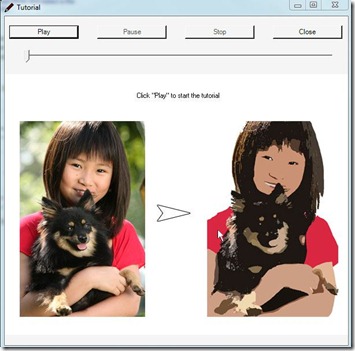
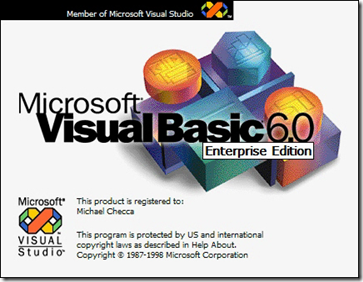

![arsh[3][5][4] arsh[3][5][4]](http://lh3.ggpht.com/_K2VFXtC1VS8/SwXDC3T-5ZI/AAAAAAAAAMM/BAk25G4qPKI/arsh%5B3%5D%5B5%5D%5B4%5D%5B4%5D.jpg?imgmax=800)